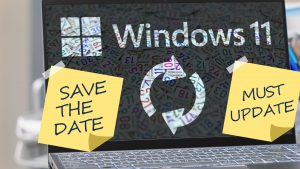Attention Philadelphia Businesses: Update Your Windows 11 Before the Deadline!
Important Notice for Windows 11 Users in Philadelphia:
Microsoft has set a crucial deadline for Windows 11 users. To ensure your systems remain secure, you must upgrade to version 23H2 by October 8th, 2024. After this date, older versions will no longer receive critical security updates, leaving your systems vulnerable.
Why This Upgrade is Essential for Philadelphia Businesses
End of Support for Older Versions: Microsoft will halt support for older Windows 11 versions for business accounts, which means no more security updates. This poses a significant risk to your systems as they become susceptible to the latest cyber threats.
Enhanced Security Features: Version 23H2 introduces advanced security features designed to protect against emerging threats, ensuring your business data remains safe and secure.
Performance Improvements: Besides boosting security, the new version enhances system performance, allowing your operations to run more smoothly and efficiently. This improvement can greatly benefit productivity and streamline your workflows.
New Tools and Features: The latest update includes new tools and features that can help with task management and software compatibility, making sure your business stays up-to-date with the latest technologies.
Avoid Potential Risks: Delaying the update can expose your business to cyber attacks. Without timely security updates, your systems are at risk of data breaches and financial losses.
Why Proactive Updates are Better: Although Microsoft will enforce updates post-deadline for unmanaged business devices, it’s always better to update proactively. This way, you can avoid disruptions and ensure a smoother transition.
How to Update to Windows 11 Version 23H2
- Check Your Current Version:
- Go to Settings > System > About.
- Back Up Your Files:
- Before proceeding, ensure all your important files are backed up to prevent data loss.
- Initiate the Update:
- Navigate to Settings > Update & Security > Windows Update.
- Click Check for updates and follow the prompts to install version 23H2.
- Verify the Update:
- After installation, restart your computer and confirm the update by going to Settings > System > About.
Keeping your systems updated is crucial for maintaining security and efficiency. Don’t wait until the last minute—upgrade to Windows 11 version 23H2 today.
Philadelphia Business Owners: If you need assistance with the update or have any questions, feel free to reach out. Ensuring your business stays protected and productive is our top priority!